The Ultimate Guide to Google Ad Manager 360 for Publishers
Discover how to optimize your ad revenue using Ad Manager 360
Ad Servers AdTech Google Ad Manager Optimizing Revenue Price Floor Supply Path Optimization
February 26th, 2025
Discover how to optimize your ad revenue using Ad Manager 360
Introduction
In the dynamic world of digital advertising, Google Ad Manager 360 stands out as a comprehensive solution designed to empower publishers. It’s a platform that not only streamlines ad management but also enhances revenue generation through sophisticated tools and insights. This ultimate guide aims to demystify Google Ad Manager 360 for publishers, offering insights into its functionality, benefits, and best practices for maximizing its potential.
What is Google Ad Manager 360?
Google Ad Manager 360 is an advanced, integrated ad technology platform that enables publishers to manage and deliver advertisements across web, mobile, and video. It’s an upgraded version of the standard Google Ad Manager, offering additional features that are tailored for larger publishers with more complex ad management needs.
Key Features
- Unified Ad Serving: Manages all types of digital ad campaigns (display, video, mobile) in one place.
- Advanced Forecasting and Reporting: Predicts inventory availability and provides in-depth performance analytics.
- Programmatic Sales Support: Integrates with Google Ad Exchange and other programmatic platforms for efficient ad selling.
- Revenue Optimization: Uses machine learning to optimize ad impressions for maximum revenue.
- Cross-platform Capabilities: Supports ads across different devices and formats, including Connected TV (CTV).
Setting Up Google Ad Manager 360
Account Creation and Configuration
- Sign Up: Register for Google Ad Manager 360. (Advally can get you an account, contact us if you need one!)
- Configure Settings: Customize settings like ad units, placements, and targeting criteria.
- Integrate with Your Website or App: Implement the Google Publisher Tags (GPT) on your digital properties.
Understanding the Interface
- Inventory Management: Where you create and manage ad units and placements.
- Order Management: For handling direct ad campaigns and advertiser agreements.
- Reporting Dashboard: Access to real-time analytics and performance reports.
Best Practices for Publishers
Maximizing Ad Revenue
- Optimize Ad Inventory: Regularly review and adjust your ad inventory settings for optimal performance.
- Experiment with Ad Formats and Sizes: Test various ad formats and sizes to see what works best for your audience.
- Leverage Programmatic Selling: Utilize programmatic channels to fill unsold inventory and increase competition for ad spaces.
Enhancing User Experience
- Balance Between Ads and Content: Ensure a user-friendly experience by balancing ads with quality content.
- Use High-Impact, Non-Intrusive Ads: Focus on ad formats that are engaging but not disruptive to the user experience.
- Mobile Optimization: Prioritize mobile-friendly ad formats and layouts.
Utilizing Advanced Features
- Explore Data and Analytics: Use Google Ad Manager’s robust analytics tools to gain insights and make data-driven decisions.
- Implement Audience Segmentation: Tailor your ad delivery to specific audience segments for higher engagement.
- Automate with Machine Learning: Take advantage of Google’s machine learning tools for automated optimization.
Conclusion
Google Ad Manager 360 is a powerful tool for publishers looking to optimize their ad management and boost revenue. By understanding its features, setting it up correctly, and following best practices, publishers can effectively navigate the complexities of digital advertising. Remember, the key to success with Google Ad Manager 360 lies in continuous learning, experimentation, and adaptation to the ever-evolving digital landscape.
Related Blogs

What “IAB Standard Banners” Look Like on a Modern Website
August 27th, 2025 by Doug Bishop
In the evolving landscape of digital publishing, display advertising remains a vital revenue stream. However, the way ads are presented and filled has transformed over the past decade. It is essential for publishers to grasp the significance of iab standard banners, recognize their presence on websites, and understand their impact on monthly earnings. The Basics: […]
Read More
Google Search Console Tutorial: Checking for CWV Errors
August 26th, 2025 by Doug Bishop
As a website owner, keeping an eye on your site’s performance is crucial for both user experience and search engine optimization (SEO). Google’s Core Web Vitals (CWV) are an important set of metrics that measure real-world user experience for loading performance, interactivity, and visual stability. CWV errors can negatively impact your search rankings, so it’s […]
Read More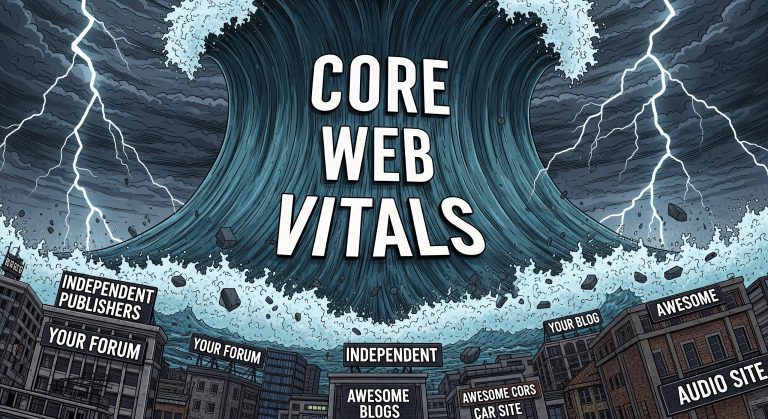
How Core Web Vitals Became Central to Search Rankings
August 25th, 2025 by Doug Bishop
Google’s Helpful Content Update in 2023 first exposed a painful truth for publishers: visitor experience metrics are now revenue metrics. In 2025, that reality has hardened. Core Web Vitals — Cumulative Layout Shift (CLS), Interaction to Next Paint (INP), and Largest Contentful Paint (LCP) — have become the silent killers of search visibility, draining traffic […]
Read More