The Vital Role of Ads.txt: Safeguarding Your Website’s Ad Revenue
In the dynamic landscape of digital advertising, maintaining transparency and ensuring the authenticity of your …
February 25th, 2025
In the dynamic landscape of digital advertising, maintaining transparency and ensuring the authenticity of your website’s ad inventory is paramount. This is where Ads.txt comes into play. In an era marked by concerns about ad fraud and unauthorized inventory sales, implementing Ads.txt is not just a good practice – it’s essential for safeguarding your website’s ad revenue and reputation.
What is Ads.txt?
Ads.txt, or Authorized Digital Sellers, is a simple and effective tool that allows publishers to declare who is authorized to sell their ad inventory. It’s a text file that resides on your website’s server and lists the companies or entities that are approved to sell ads on your behalf. Advertisers and ad buyers can then check this file to verify the legitimacy of the inventory they are purchasing.
Why is Ads.txt Important?
1. Counteracting Ad Fraud: Ad fraud is a pervasive problem in the digital advertising ecosystem. It can involve counterfeit domains, unauthorized sellers, and misrepresented inventory. Ads.txt significantly reduces the risk of ad fraud by giving advertisers and buyers a clear way to identify legitimate sellers of your inventory.
2. Maintaining Transparency: Transparency is crucial for building trust with advertisers and maintaining healthy relationships in the advertising industry. Ads.txt ensures that the parties involved have a transparent view of who is authorized to sell ad space on your website, reducing the chances of misunderstandings and disputes.
3. Protecting Revenue: Unauthorized sellers can undercut your legitimate ad sales efforts, potentially siphoning off your ad revenue. Ads.txt prevents this by explicitly stating which sellers are approved, helping you retain control over your inventory and revenue streams.
4. Enhancing Reputation: Your website’s reputation matters. If advertisers discover that your inventory is being misrepresented or sold without your consent, it can damage your credibility in the advertising community. Ads.txt safeguards your reputation by showcasing your commitment to a secure and transparent ad environment.
Implementing Ads.txt: Steps to Success
1. Generate the File: Creating an Ads.txt file is relatively straightforward. It’s a text file that should be placed in the root directory of your website. You can follow a template provided by the Interactive Advertising Bureau (IAB) to structure your file correctly.
2. List Authorized Sellers: Within the Ads.txt file, list the domain names of the advertising companies that are authorized to sell your inventory. Include their account IDs as well. These IDs are typically provided by the advertising platforms you work with.
3. Regular Updates: Keep your Ads.txt file up to date. As your relationships with advertising partners evolve, ensure that the file accurately reflects the current list of authorized sellers.
4. Validate Implementation: There are online tools available that can help you validate the correctness of your Ads.txt file. These tools can check for any syntax errors and provide guidance on fixing issues.
In conclusion, Ads.txt is not just another technical requirement – it’s a powerful tool that helps protect your website’s ad revenue, foster transparency, and establish trust within the advertising ecosystem. By implementing Ads.txt, you’re not only taking a proactive step against ad fraud but also contributing to a healthier and more reliable digital advertising landscape.
Related Blogs

What “IAB Standard Banners” Look Like on a Modern Website
August 27th, 2025 by Doug Bishop
In the evolving landscape of digital publishing, display advertising remains a vital revenue stream. However, the way ads are presented and filled has transformed over the past decade. It is essential for publishers to grasp the significance of iab standard banners, recognize their presence on websites, and understand their impact on monthly earnings. The Basics: […]
Read More
Google Search Console Tutorial: Checking for CWV Errors
August 26th, 2025 by Doug Bishop
As a website owner, keeping an eye on your site’s performance is crucial for both user experience and search engine optimization (SEO). Google’s Core Web Vitals (CWV) are an important set of metrics that measure real-world user experience for loading performance, interactivity, and visual stability. CWV errors can negatively impact your search rankings, so it’s […]
Read More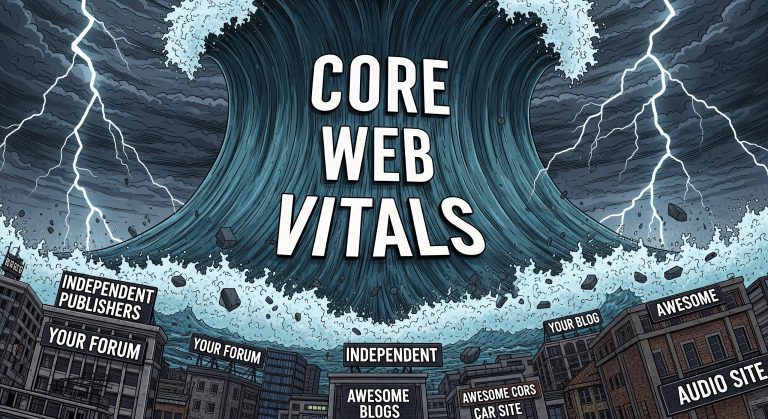
How Core Web Vitals Became Central to Search Rankings
August 25th, 2025 by Doug Bishop
Google’s Helpful Content Update in 2023 first exposed a painful truth for publishers: visitor experience metrics are now revenue metrics. In 2025, that reality has hardened. Core Web Vitals — Cumulative Layout Shift (CLS), Interaction to Next Paint (INP), and Largest Contentful Paint (LCP) — have become the silent killers of search visibility, draining traffic […]
Read More